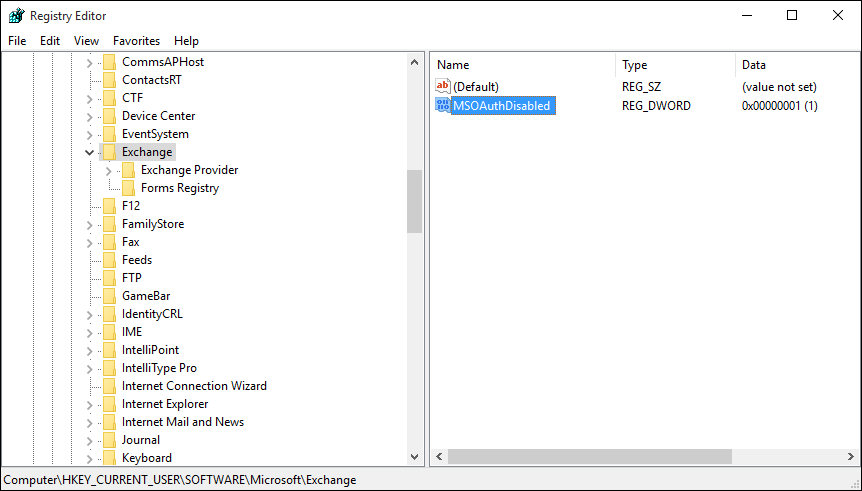Windows 10 and Office Autodiscover Bug
Windows 10 and Office Autodiscover Bug
We’ve painfully discovered a problem/bug with users running Windows 10 and older versions of Office 2010 Outlook. This is what we found with Windows 10 and Office Autodiscover bug.
Original MS KB fix: https://support.microsoft.com/en-us/kb/2212902
Option 1:
Paste the following into a registry file by using notepad. Save the file as “autodiscoverfix.reg”
Windows Registry Editor Version 5.00
[HKEY_CURRENT_USER\Software\Microsoft\Office\16.0\Outlook\AutoDiscover]
“ExcludeHttpsRootDomain”=dword:00000001
“ExcludeExplicitO365Endpoint”=dword:00000001
Reboot and configure Outlook as normal.
Option 2:
Disable MSOAuth, registry key:
- Open the registry editor (see Workaround #1 for instructions to do this)
- Navigate to HKEY_CURRENT_USERSOFTWAREMicrosoftExchange
- Change the DWORD: MsoAuthDisabled to Value: 1
- If the DWORD doesn’t exist, create it.
- If the DWORD doesn’t exist, create it.
- Close the registry editor and launch Outlook. Reconfigure the profile.
Option 3:
Revert Outlook 2013 to the May 2015 Public Update version 15.0.4719.1002. This issue appears to have been introduced in the June Public Update.
For Click-to-Run use the steps in this KB to revert Outlook to the May PU, https://support.microsoft.com/en-us/kb/2770432
Original credit from source site: https://newsignature.com/articles/bug-alert-exterminate-autodiscover-bug-windows-10-microsoft-office/
The way Outlook 2016/Outlook 365 works and configures autodiscover is here. Note step 4 it automatically tries to connect to O365 as priority.
https://support.microsoft.com/en-us/help/3211279/outlook-2016-implementation-of-autodiscover