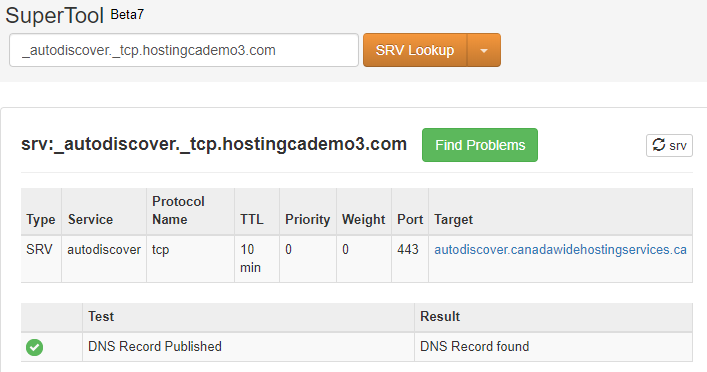Testing SRV records
To verify if you’ve added the proper DNS SRV record in our system you can run the following commands in a MS-DOS prompt from your Windows based system. This is how you would be testing SRV records created in your DNS.
SRV records are a requirement for our Hosted Exchange 2016 email services.
nslookup -q=srv _autodiscover._tcp.yourdomain.ca
You should see the following output when a successful query is made:
C:\Users\c.c-PC>nslookup -q=srv _autodiscover._tcp.yourdomain.ca
Server: google-public-dns-a.google.com
Address: 8.8.8.8Non-authoritative answer:
_autodiscover._tcp.yourcomain.ca SRV service location:
priority = 0
weight = 0
port = 443
svr hostname = autodiscover.canadawidehostingservices.ca
If it fails, you will receive some error like:
*** google-public-dns-a.google.com can’t find _autodiscover._tcp.hostingcademdsff.com: Non-existent domain
A great online tool we use is MxToolBox SRV Tester.
As an example you can use search for your autodiscover record at MxToolBox.
As an example, you would enter in:
_autodiscover._tcp.yourdomain.com
This would test the autodiscover record for your domain. Please change yourdomain.com to the actual domain you are hosting with us. This is how you would be testing SRV records with your OS or an online tool.