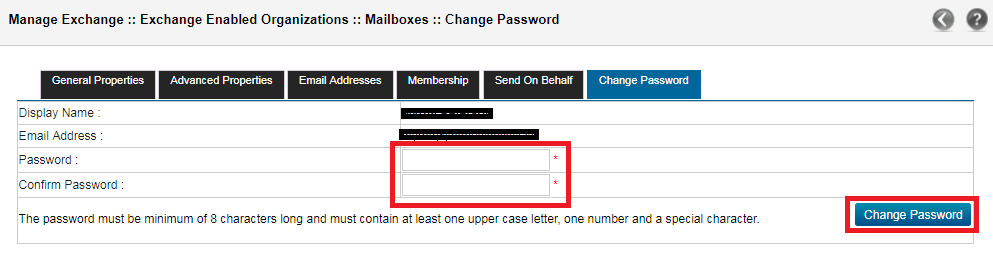Reset Exchange Mailbox Passsword in Hosting Controller Panel
If you every need to reset your exchange mailbox password, you will need to perform this action inside of the Hosting Controller panel. This panel helps administer most of the services for your Exchange 2010 and Exchange 2016 mailbox hosting accounts.
Mailbox passwords can also be changed inside of OWA/Webmail as well.
Step 1. Login to the Hosting Controller Control panel: https://hc.hosting.ca/
Step 2. From the menu on the left, select HOSTING SERVICES and then under MANAGE EXCHANGE select “Exchange Organizations”.
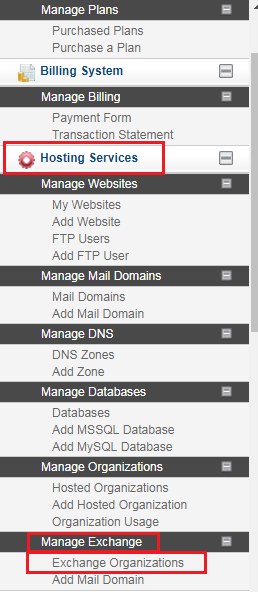
Step 3. Find the domain you wish to change and select “mailboxes” on the right, or you may click on the organization name to have a popup menu.
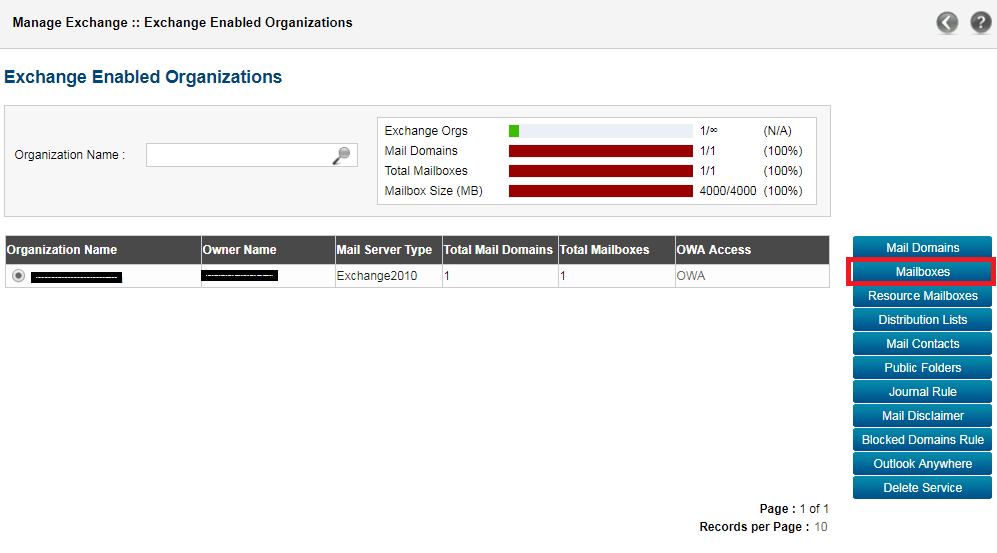
Step 4. Select the tab on the right “Change Password”.
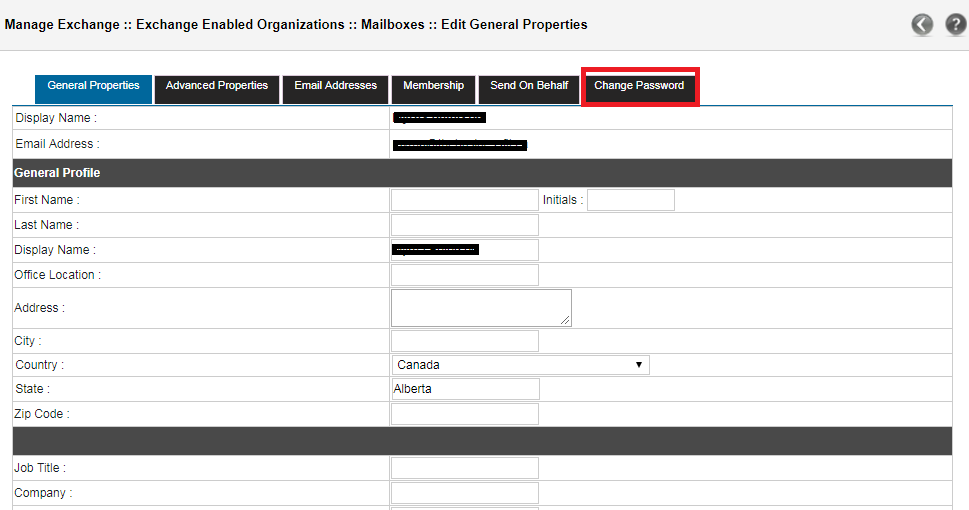
Step 5. Enter in the password 2 times and select the “Change Password” button once you are done.