Plesk SFTP Client Configuration
Configuring secure FTPS for Plesk accounts is very easy. Make sure you have the following pieces of information:
Host: node1.hosting.ca (or the relevant server name upon signup)
User: your-main-ftp-user-name
Password: your-main-ftp-password
Protocol: SFTP – SSH File Transfer Protocol
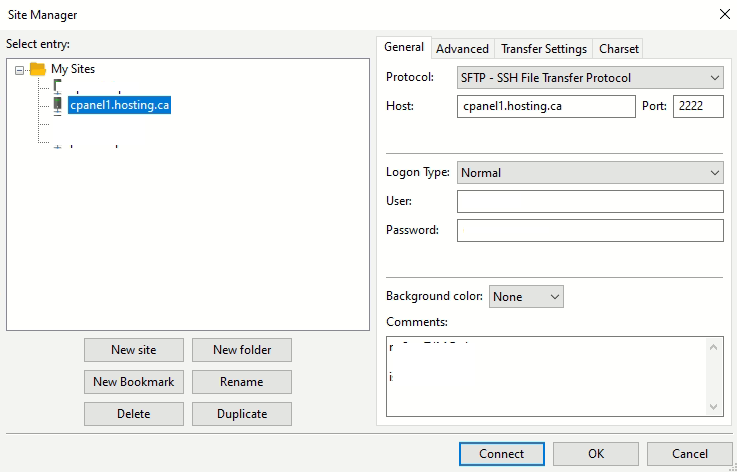
FileZilla was used below in this example, but other programs will have similar settings.
You may be prompted to accept a certificate, please proceed by accepting it. That’s it! Once you are connected securely, you can see a lock icon on the status bar.
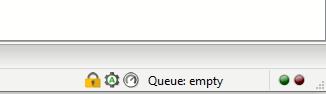
Tags: sftp
