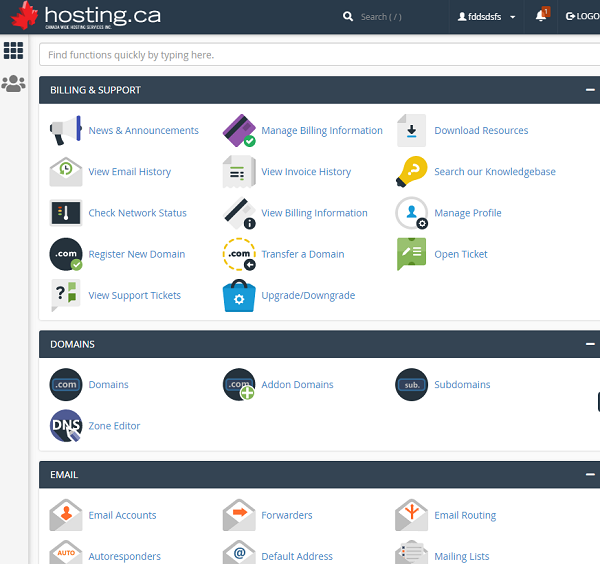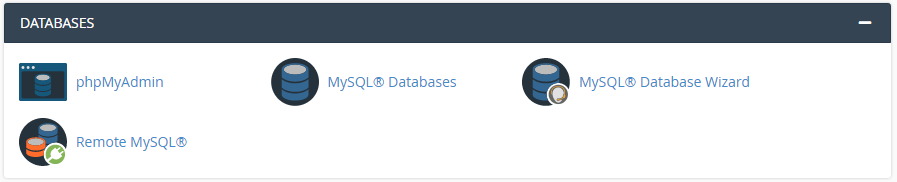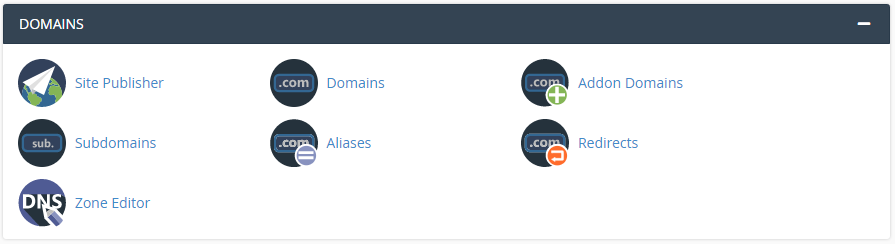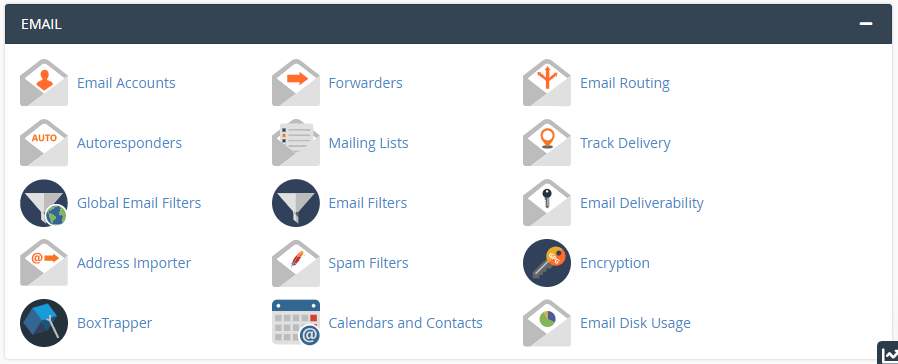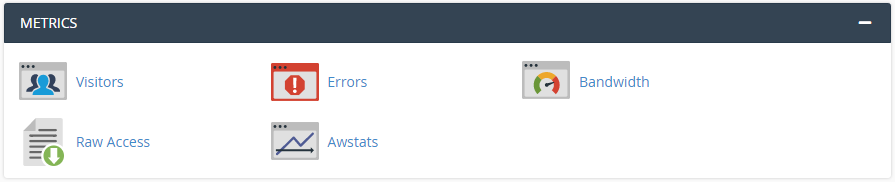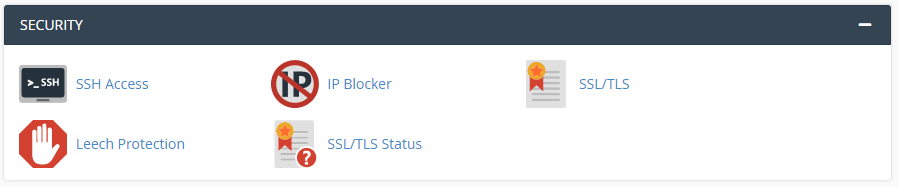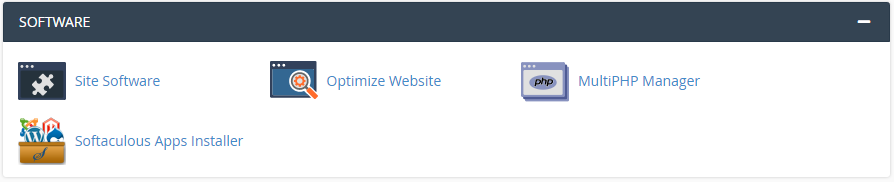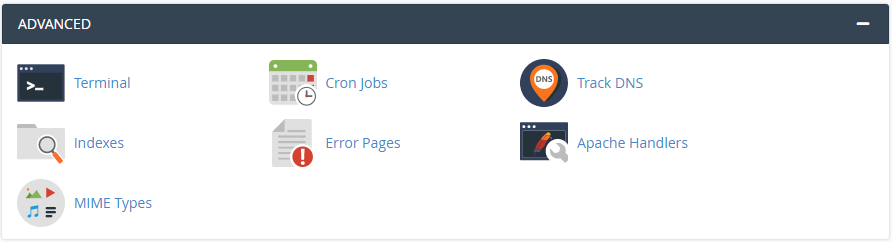We have multiple interfaces for all customers to control their web hosting or email services. cPanel features an easy to use interface and is a secure platform for controlling email and web hosting.
cPanel Features
E-MAIL OVERVIEW
Use cPanel to create mail accounts, autoresponders, forwarders and mailing lists. You can also utilize cPanel’s account and user-level filtering to help manage your email. Deter spam with SpamAssassin, BoxTrapper, and even add email authentication.
SECURITY
Use cPanel’s security settings to configure password-protected directories, SSL/TLS, IP address denials, and GnuPG Key settings to restrict access. Learn to protect your site with ModSecurity, Leech Protect, and HotLink Protection.
DOMAINS
Identifying your site will be easy with the Simple DNS Zone Editor as well as the Advanced Zone Editor. Also, you will be able to set up subdomains, parked domains, addon domains, and redirects all to point visitors in the right direction.
APPS GALORE
Who doesn’t need Apps! Utilize our third-party software addons for help building your site as robust and dynamic as possible. Use addons for eCommerce, guest books, bulletin boards, and even blogs.
cPanel Features: File Management
File Management
Use the File Manager interface to manage your files. This feature allows you to upload, create, remove, and edit files without the need for FTP or other third-party applications.
Images
Use the Images interface to manage your images. You can view and resize images, or use this feature to convert image file types
Directory Privacy
Use the Directory Privacy interface to limit access to certain resources on your website. Enable this feature to password-protect specific directories that you do not want to allow visitors to access.
Disk Usage
Use the Disk Usage interface to scan your disk and view a graphical overview of your account’s available space. This feature can help you to manage your disk space usage.
Web Disk
Use the Web Disk feature to access to your website’s files as if they were a local drive on your computer.
File & Directory Restoration
Use the File and Directory Restoration interface to restore items from backed-up files.
FTP Accounts
Use the FTP Accounts interface to manage File Transfer Protocol (FTP) accounts.
FTP Connections
Use the FTP Connections interface to view current connections to your site via FTP. Terminate FTP connections to prevent unauthorized or unwanted file access
Anonymous FTP
Use the Anonymous FTP interface to allow users to connect to your FTP directory without a password. Use of this feature may cause security risks.
Backup
Use the Backup interface to back up your website. This feature allows you to download a zipped copy of your cPanel account’s contents (home directory, databases, email forwarders, and email filters) to your computer.
Backup Wizard
Use the Backup Wizard interface as a step-by- step guide to assist you in backup creation.
Git™ Version Control
Use the Git Version Control interface to host Git repositories on your cPanel account.
cPanel Features: Database Support
phpMyAdmin
phpMyAdmin is a third-party tool that you can use to manipulate MySQL databases. For more information about how to use phpMyAdmin, visit the phpMyAdmin website.
PostgreSQL®️ Databases
Use the PostgreSQL Databases interface to manage large amounts of information on your websites. Many web-based applications (for example, bulletin boards, content management systems, and online retail shops) require database access.
MySQL®️ Databases
Use the MySQL Databases interface to manage large amounts of information on your websites. Many web-based applications (for example, bulletin boards, content management systems, and online retail shops) require database access.
PostgreSQL®️ Database Wizard
To simultaneously create a database and the account that will access it, use the PostgreSQL Database Wizard interface. Many web-based applications (for example, bulletin boards, content management systems, and online retail shops) require database access.
MySQL®️ Database Wizard
Use the MySQL Database Wizard interface to manage large amounts of information on your websites with a step-by-step guide. Many web-based applications (for example, bulletin boards, content management systems, and online retail shops) require database access.
Remote MySQL®️
Use the Remote MySQL interface to configure databases that users can access remotely. Use this feature if you want to allow applications (for example, bulletin boards, shopping carts, or guestbooks) on other servers to access your databases.
phpPgAdmin
To simultaneously create a database and the account that will access it, use the PostgreSQL Database Wizard interface. Many web-based applications (for example, bulletin boards, content management systems, and online retail shops) require database access.
Warning: Some versions of PostgreSQL are ANSI SQL-92 compliant and do not support recursive grants, wildcard grants, or future grants. To allow multiple users to access your PostgreSQL tables, click Synchronize Grants in this interface after you add a table.
Domains
Site Publisher
Use the Site Publisher interface to quickly create simple websites from a variety of templates. You can use this feature, for example, to ensure that visitors can find your contact information while you design a more elaborate website.
Domains
Use the Domains interface to create and manage multiple domains for your account.
Addon Domains
Use the Addon Domains interface to add more domains to your account. Each addon domain possesses its own files and will appear as a separate website to your visitors.
Aliases
Use the Aliases interface to create domain aliases. Domain Aliases allow you to point additional domain names to your account’s existing domains. This allows users to reach your website if they enter the pointed domain URL in their browsers.
Subdomains
Subdomains represent subsections of your website that can exist as a new website without a new domain name. Use this interface to create memorable URLs for different content areas of your site. For example, you can create a subdomain for your blog that visitors can access through blog. example.com and www.example.com/blog.
Redirects
Use the Redirects interface to make a specific webpage redirect to another webpage and display its contents. This allows users to access a page with a long URL through a page with shorter, more memorable URL.
Zone Editor
Use the Zone Editor interface to add, edit, and remove A, AAAA, CNAME, SRV, MX, and TXT DNS records.
Note: This interface combines the functions of the Simple Zone Editor and Advanced Zone Editor interfaces. We removed the Simple Zone Editor and Advanced Zone Editor interfaces in cPanel & WHM version 72.
Email Accounts
Use the Email Accounts interface to manage the email account for your domains.
Forwarders
Use the Forwarders interface to allow you to forward any incoming email from one address to another. For example, if your cPanel account owns both joe@example.com and joseph@example.com, you could forward joe@example.com to joseph@example.com and eliminate the need to check both accounts.
Email Routing
Use the Email Routing interface to route a domain’s incoming mail to a specific server.
Default Address
Use the Default Address interface to set up a default address, or catch-all address, that receives any mail that users send to an invalid email address for the domain.
Email Deliverability
Use the Email Deliverability interface to identify problems with DKIM, SPF, and PTR records. These records make other mail servers more likely to accept emails that your users send.
Address Importer
Use the Address Importer interface to import files in order to create multiple email addresses or forwarders simultaneously.
Spam Filters
Use the Spam Filters interface to configure Apache SpamAssassin™, an anti-spam platform with the ability to filter, identify, classify, and block unsolicited bulk emails.
Archive
Use the Archive interface to save incoming, outgoing, or mailing list emails for a specified amount of time.
Configure Greylisting
Use the Configure Greylisting interface to manage Greylisting for each domain on your account. Greylisting defends email users against spam.
Email Disk Usage
Use the Email Disk Usage interface to view all of your mailboxes and quickly remove old emails or large messages.
Mailing Lists
Use the Mailing Lists interface to create a single email address to send email to multiple email addresses.
Track Delivery
Use the Track Delivery interface to review email delivery attempts. You can also use this feature to trace an email’s delivery route. For example, use this feature if you need to locate problems with email delivery.
Autoresponders
Use the Autoresponders interface to send automated emails to anyone who sends mail to a specific email account. You may wish to use this feature if, for example, you are on vacation, are unavailable, or have a generic message that you wish to send from a support email address.
Global Email Filters
Use the Global Email Filters interface to create email filters for all of your cPanel account’s email accounts.
Email Filters
Use the Email Filters interface to create email filters for a specific email address. You can use this feature to avoid spam, redirect mail, or pipe messages to a program.
Encryption
Use the Encryption interface to configure GnuPG. GnuPG is a publicly available encryption scheme that uses the public key approach. With GnuPG, messages use a public key to encrypt messages that only a private key can decrypt.
BoxTrapper
Use the BoxTrapper interface to protect your inbox from spam. BoxTrapper requires all email senders who are not on your whitelist to reply to a verification email before you can receive their messages.
Calendars & Contacts
Use the Calendars and Contacts interface to configure your calendars and contact applications. For more information, read our How to Set Up Calendars and Contacts documentation. Note: This feature does not function with the iOS® Reminder application if your server uses a self-signed SSL certificate, and does not support Horde’s Free/ Busy system for third-party applications.
Metrics and Logs
Webalizer FTP
Use the Webalizer FTP interface to view Webalizer metrics for FTP. Webalizer produces a variety of charts and graphs about visitors that used the FTP protocol to access your site.
Raw Access
Use the Raw Access interface to view visitors to your website without graphs, charts, or other graphics. Download a zipped version of your server’s access log to quickly access your site’s visitors.
Awstats
Use the AWStats interface to view AWStats metrics. AWStats is a third-party program that produces visual statistics about visitors to your site.
Metrics Editor
Use the Metrics Editor interface to select the metrics programs that you want to run on each domain.
Visitors
Use the Visitors interface to view the most recent entries in the Apache log for a given domain.
Errors
Use the Errors interface to display up to 300 of the most recent errors for your site. This data can help you find broken links, missing files, and other problems.
Bandwidth
Use the Bandwidth interface to view your site’s monthly and overall bandwidth usage.
Analog Stats
Use the Analog Stats interface to view Analog Stats metrics. Analog Stats is a metrics program that produces a simple summary of visitors to your site.
Webalizer
Use the Webalizer interface to view Webalizer metrics. Webalizer is a metrics program that produces a variety of charts and graphs about visitors to your site.
Security
SSH Access
Use the SSH Access interface to securely connect to your sever remotely through the command line.
IP Blocker
Use the IP Blocker interface to prevent access to your site from a range of IP addresses. If you
enter a fully qualifi domain name, this feature will attempt to resolve it to an IP address.
Leech Protection
Use the Leech Protection interface to set a maximum number of logins that can occur within a two-hour time limit. This feature can help you manage users who wish to publicly post their passwords to a restricted area of your site.
Security Policy
Use the Security Policy interface to configure the security questions that cPanel displays when you attempt to log in to your account
from an unrecognized IP address.
SSL/TLS
Use the SSL/TLS interface to manage SSL/TLS keys, certificates, and signing requests, and to enhance your website’s security.
Manage API Tokens
Use the Manage API Tokens interface to create, list, update, and revoke API tokens. The server recognizes API tokens and allows you to run API functions.
Site Software
Use the Site Software interface to add useful software to your website. The software that is available to you depends on your hosting provider’s settings for your account.
Optimize Website
Use the Optimize Website interface to tweak the way Apache®️ serves responses and enhance the performance of your website.
MultiPHP Manager
Use the MultiPHP Manager interface to easily manage the PHP configuration of your accounts.
MultiPHP INI Editor
Use the MultiPHP INI Editor interface to configure your PHP settings.
Application Manager
Use the Application Manager interface to quickly deploy and easily maintain Phusion Passenger®️ applications. Note: You will only see this interface if you configured Ruby via Mod_Passenger in EasyApache 4.
Software
PHP PEAR Packages
Use the PHP PEAR Packages interface to manage collections of functions that allow you to perform tasks in PHP. You must install a PEAR package before you can use it in a PHP program.
Perl Modules
Use the Perl Modules interface to manage collections of functions that allow you to perform tasks in Perl. You must install a Perl module before you can use it in a Perl program.
RubyGems
Use the RubyGems interface to manage collections of functions that allow you to perform tasks in Ruby. You must install a RubyGem before you can use it inside a Ruby program.
Ruby on Rails
Use the Ruby on Rails interface to create and deploy a Ruby on Rails application from your cPanel account.
Hotlink Protection
Use the Hotlink Protection interface to prevent hotlinks to your websites. A hotlink occurs when another site embeds content from your site and uses your bandwidth to serve the files.
ModSecurity™
Use the ModSecurity interface to enable or disable ModSecurity for your domains.
Two-Factor Authentication
Use the Two-Factor Authentication interface to configure an improved security measure that requires two forms of identification to log in. If you disable this feature, you must also remove any existing 2FA user configurations.
SSL/TLS Wizard
Use the SSL/TLS Wizard interface to easily purchase and install SSL certificates for domains on your account. It also lists purchased certificates that an SSL certificate provider has not delivered.
SSL/TLS Status
Use the SSL/TLS Status interface to view, upgrade, or renew your SSL certificates.
Advanced Features
SSH Terminal
Use the Terminal interface to connect to your account via the command-line.
Cron Jobs
Use the Cron Jobs interface to automate certain commands or scripts on your site to run at a specific time. For example, you could set a cron job to delete temporary files every week to free up disk space.
Track DNS
Use the Track DNS interface to look up an IP address or trace the route from your computer to your web server. This feature
can help you to verify that you have properly configured your website’s DNS.
Indexes
Use the Indexes interface to customize the way in which directories display when a visitor attempts to access them. Typically, visitors will see an Apache index page for that directory.
Apache Handlers
Use the Apache Handlers interface to control how the Apache web server manages certain file types and extensions for your site. You can manually add the handler and extension to configure Apache to handle a new file type with an existing handler.
MIME Types
Use the MIME Types interface to configure how cPanel relays information to the browser about how to handle specific file extensions. For example, on most servers, the text/html MIME type equates to the .htm, .html, and
.shtml extensions, which causes the browser to interpret those files as HTML files.
Virus Scanner
Use the Virus Scanner interface to scan for viruses and security weaknesses. After you identify a potential security threat, this feature will prompt you to take the appropriate action.
Error Pages
Use the Error Pages interface to configure messages in order to inform visitors that the web server cannot access your site. For example, a visitor who enters a nonexistent URL will see a 404 error.
Account Management
Change Language
Use the Change Language interface to select the language in which the cPanel interface displays.
User Manager
Use the User Manager interface to add, manage, and delete your subaccounts. This interface allows you to link service accounts to subaccounts, and to manage each subaccount’s access to email, FTP, and Web Disk.
Hosted in Canada!
This is one of the most popular questions when asking about our service. All of our servers are hosted in Canada, supported by Canadian citizens. We do not outsource any of our services or support for full control. Be assured we can satisfy your organization’s needs.