Exchange Mailbox Migration
Our online exchange mailbox migration tool is available to transfer to our Exchange services using IMAP protocol. Create a support ticket so we can configure an account for you.
Requirements:
- Make sure IMAP is enabled on the source server side.
- You will need to know the mail server hostname/address (for example imap.yourdomain.com)
- Create your Exchange Mailbox in your client panel (https://client.hosting.ca/ – referred to as the target side with hosting.ca)
- Adding a Mailbox with the web based tool at hosting.ca
Mailboxes of respective mail domains can be migrated across different messaging platforms with the exchange mailbox migration tool. It means you can move from Telus, Gmail, Yahoo or any other provider that supports the IMAP protocol. Mailboxes should be added to mail domains before migration. Only after they are added and verified, the syncing process can initiate.
Step 1. Exchange Mailbox Migration Tool
To add a mailbox, click +Add from the top menu and then +Add Mailbox. Select the affiliated mail domain from the listed domains. To add a single mailbox, specify required details to proceed. In case of adding bulk mailboxes, click Choose File and type/select path of CSV file to proceed.
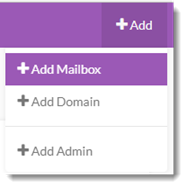
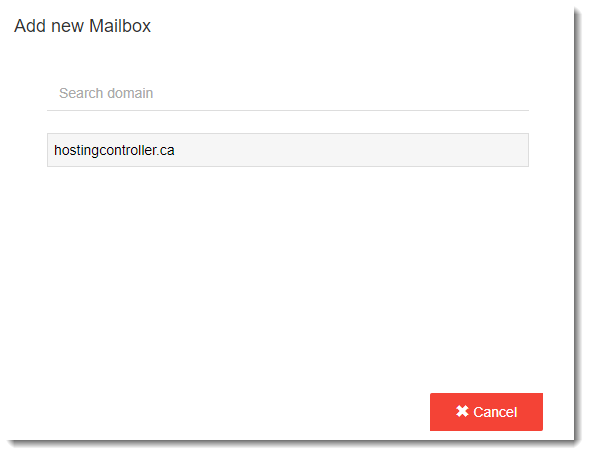
Step 2. Mailbox details. Mailbox Password: Source Mailbox passwords are required to be inserted in this field.
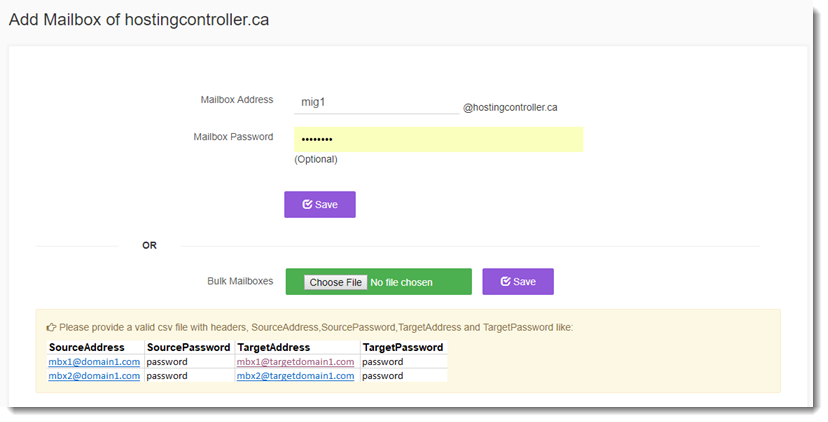
If the Domain Admins are aware of the source user Mailbox passwords, make sure its entered. When the password is correctly entered you would be directed to another screen for target Mailbox verification. If the password is incorrect, the migration tool will throw an error. IT’S CRITICAL THAT THE PASSWORD WORKS.
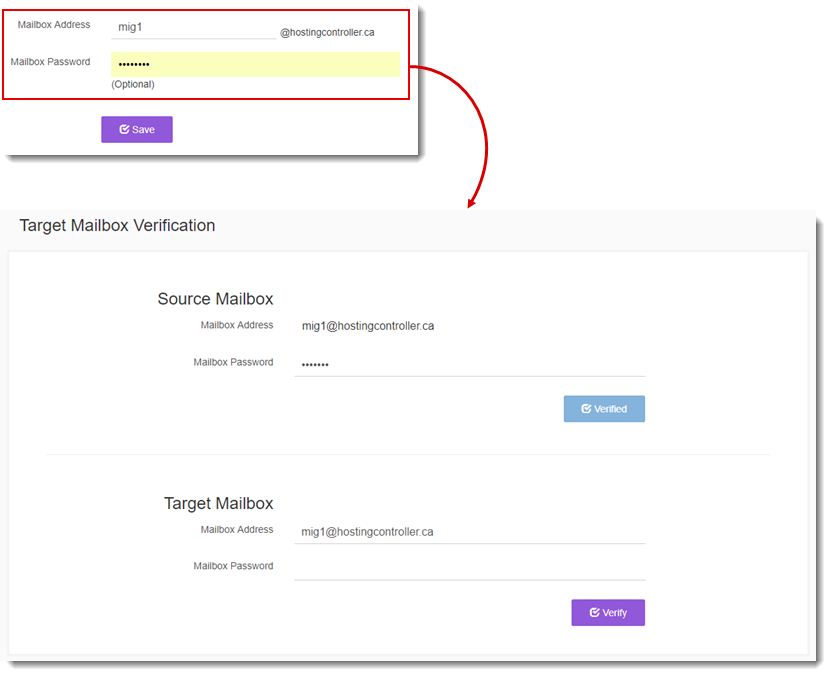
Bulk Mailbox Importing
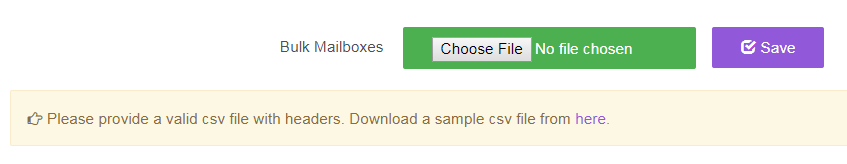
Step 1. Download the sample csv file from clicking the link. Open it, and you will see the file open in Excel like below.
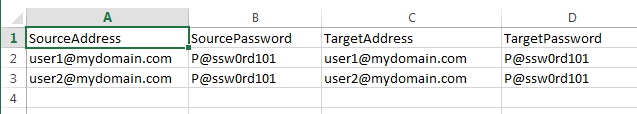
Source address = the original email address on the old server
Target address = the new email address on our server.
Please confirm that the credentials are correct or else the migration will not work.
Keep in mind that this exchange mailbox migration tool will ONLY MOVE EMAIL items. It will not move your contacts, calendars or any other 3rd party data. Make sure you can use a program like Outlook to export to a PST file.
