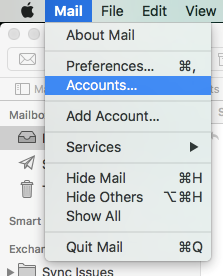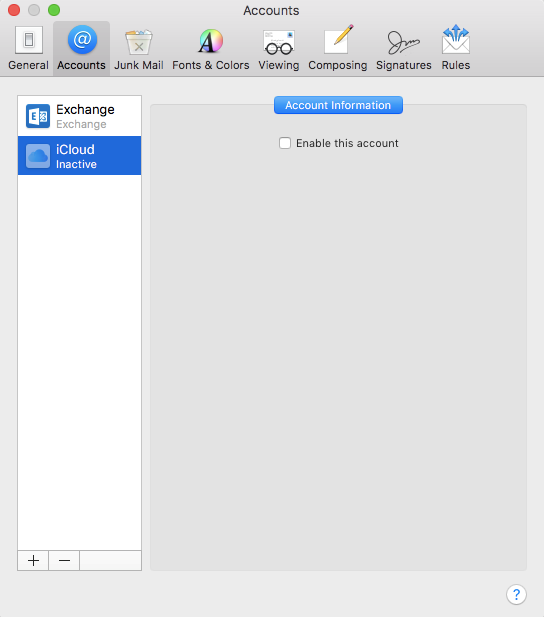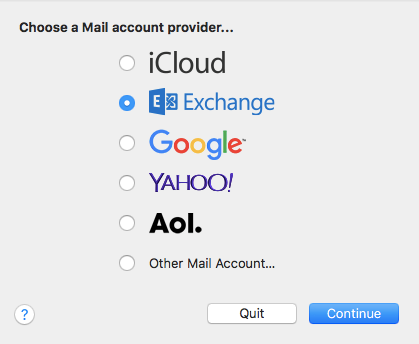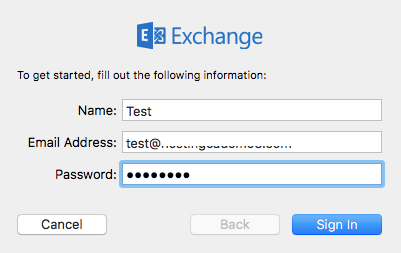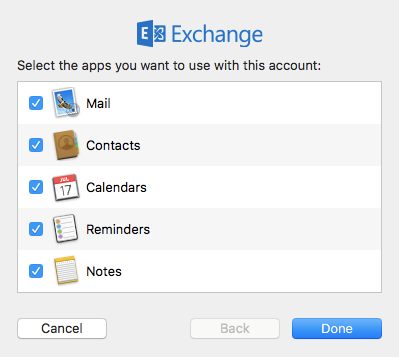Configure Mac Mail for Exchange
How to configure your Mac Mail with Exchange 2016. We offer many different Hosted Exchange plans.
Introduction:
The purpose of this documentation is to provide end-users complete configuration steps on how to configure Mac Mail for Exchange email services. In this example a Macbook Air was used with macOS Sierra installed.
Prerequisites:
- Subscribed to a Hosted Exchange 2016 account
- Autodiscover working properly
- MacOS Sierra (El Capitan had issues)
- Mac Mail v11.5 (3445.9.1)
Steps:
- When Mail is loaded. You can go to Mail -> Accounts.
- Press the + Button on the bottom left.
- Choose the second option “Exchange” and select “Continue”.
- Enter in your login details.
Name: Your Name
Email Address: Your full email address
Password: Your full email password
- Choose the items you wish to sync. Select “Done” to complete the process. Your email will be syncing in the background.